Computed Tomography - CT Scan
Mackenzie Health is pleased to provide patients with a computed tomography (CT scan) with a scheduled appointment.
What is a Computed Tomography?
A computed tomography (CT) scan is a diagnostic imaging tool that facilitates a unique glance into the patient's body. The procedure is also well known as CT or CAT scan. The CT scanner consists of an advanced computer system and a rotating x-ray source and detector. The x-ray creates several cross-sectional images of the body. The images are combined to create a detailed, comprehensive view.
How is a Computed Tomography (CT) scan different from a Magnetic Resonance Imaging (MRI)?
A CT scan uses x-rays to produce an image, while an MRI does not use x-ray technology and instead uses a strong magnetic field and radio frequency to produce an image.
An MRI is also used to view certain soft tissues and highlights the subtle differences between various forms of soft tissue. The MRI is often used to view spinal injuries, brain tumors or tendon and ligament injuries.
Learn more about CT scans at radiologyinfo.org.
Referring a Patient
A completed Computed Tomography (CT) requisition form must be completed by a physician for patients to be referred for a CT at Mackenzie Health.
Please ensure the requisition form includes the referring physician’s information and signature, patient information and patient’s clinical history.
To obtain a copy of the CT requisition form, visit the referral and consent forms page. Physician offices can fax a patient CT requisition form to 905-883-2096.
What are the benefits and risks of a CT scan?
CT scans produce detailed images of your body to help your doctor make an informed diagnosis, prognosis and treatment plan. Some people are concerned about exposure to radiation during a CT scan. Exposure is minimal and the risk of radiation damage from the scan is extremely low.
How do I receive my appointment date and time?
A representative from Mackenzie Health’s Scheduling Office will call you three to five days after they receive your completed referral with your:
- Appointment date, time and location
- Arrival time
- Associated preparation instructions for the test
A few days before your appointment, you will receive an automated phone reminder where you can confirm or cancel your appointment through the automated system. MyChart users will receive an e-mail reminder of their upcoming appointment.
You can also log in to MyChart to view appointment dates/times, confirm your upcoming appointments and complete the pre-registration process through eCheck-In.
How do I prepare for a CT?
You will receive a reminder notification a few days prior to your scheduled appointment. Please ensure you confirm or cancel through the automated system.
At the time of booking, you will be advised by the Scheduling Office on their arrival time.
- A reminder, Mackenzie Health is a scent-free environment.
Please follow any preparations provided at the point of scheduling:
- Bring your valid health card.
- Please do not wear any jewelry or other metal objects close to the area being scanned.
- Wear loose-fitted and comfortable clothing.
How long does a CT take?
A CT scan appointment can take anywhere between 15 to 30 minutes depending on the type of scan required.
Please be advised, some CT scans may require you to receive a contrast material intravenously (IV) or orally (a drink). If your scan requires oral contrast, the drink will need approximately 60 minutes to reach the area that will be scanned and as a result, the appointment could take approximately 90 minutes.
What is a contrast material? Are they safe?
Contrast materials agents are used to enhance soft tissue and blood vessels. Some CT scans may require a contrast agent to be administered (through an intravenous) or orally (a drink). They are safe and severe side effects are uncommon. Possible side effects for contrast material received by an intravenous could include stomach cramps, nausea, vomiting, diarrhea or constipation. You may also notice a taste to the contrast, and/or a sensation similar to urinating. These will pass quickly.
However, a small number of patients may experience an allergic reaction. Most symptoms are mild such as hives, itchiness, rash, sneezing/congestion. A small portion of these allergies are anaphylactic such as swelling of the throat, difficulty breathing or swallowing, hoarseness. If you experience these symptoms go to the closest emergency department. Most allergic reactions would occur while in the Medical Imaging department and we will take care of you.
What do I do if I have an allergy to the contrast material?
If you know you have an allergy to this material, you must inform your doctor before the procedure.
If you have had a previous mild to moderate reaction to contrast in the past, your doctor may suggest using medication prior to your procedure. This will help reduce the risk of an allergic reaction. Speak with your doctor to learn more about allergic reactions to contrast material and the use of medication prior to the procedure.
Can I have a CT scan if I am pregnant or breastfeeding?
Let your doctor know if you are pregnant or breastfeeding.
CT scans can be performed on a patient while pregnant; however, in some cases precautions may be taken to protect you and your baby.
If you are breastfeeding and require iodinated contrast for your CT scan, you can continue breastfeeding after your CT scan. Immediately after the scan, a small amount of contrast may be found in the breast milk. Two hours after the test, this amount will have reduced by half and after 12 hours all traces of the contrast material will be gone. Research suggests it is safe to continue breast feeding right away, however you may choose to wait 12 hours. If you choose to wait, be sure to pump your breasts every 3 hours to keep up your milk supply. For more information, speak with your nurse or lactation consultant to discuss what your best option would be and ways to feed your baby during this time.
What do I do when I arrive at the hospital?
If your appointment is at Mackenzie Richmond Hill Hospital:
- You may park in one of the visitors parking lots (North or South) and make your way to the C-Wing or D-Wing entrance
If your appointment is at Cortellucci Vaughan Hospital:
- You may park in or be dropped off at the visitor parking structure and follow the signage on site. Access to the hospital is through the Main Entrance at the south side of the building (6:30 a.m. – 10 p.m.) or through the west of the hospital (24/7 access).
Click here for more information on parking services. Once inside the hospital, please check in at Patient Registration using our self-serve kiosks.
How do I reschedule my appointment?
Given the high demand for CT scans, you may be asked to wait several months for the next available appointment time if you need to reschedule.
Please provide 48 hours’ notice if you need to cancel or reschedule your appointment. You can cancel your appointments online using MyChart but will need to reschedule by calling the patient scheduling office at 905-883-1212 ext. 2004 from Richmond Hill or 905-417-2000 ext. 2004 From Vaughan.
Are you looking for a CD copy of your images?
Mackenzie Health has partnered with PocketHealth to give patients online access to view and share their images from our hospital and other participating organizations at a reduced fee. This includes x-rays, ultrasounds, CT scans, MRI scans and other medical imaging results.
Log in to your MyChart account to access this and additional features including eCheck-In, lab and test results, preparation instructions for upcoming appointments and more!
What are the benefits to accessing my images online?
By accessing your images online, you can:
- Save time as there’s no need to visit the hospital to obtain a CD
- Save money on parking and reduced fees
- Share your images online directly with your requesting physician
- View images from our and other participating hospitals and x-ray clinics
To learn more, please visit the MyChart FAQs section of our website.
How do I sign up?
Log in to your MyChart Account, visit the Test Results page and follow the link to our partner site, PocketHealth. From there, you can access your images in three easy steps:
- Enter your patient information, including name, date of birth and health card number
- Consent to the terms and conditions of the services being provided
- Complete a secure payment of $5
Can I come to the hospital and pick up my images in person?
You can request a CD copy of your health records from Health Information Services at Mackenzie Health for a small fee. Please visit our Health Information Services page for more information.
What will I have online access to?
If you sign up for MyChart, you will have online access to:
- Check in online 7 days prior to your next appointment using our eCheck-In* service
- View past and upcoming appointments
- View preparation instructions for upcoming appointments
- Complete pre-visit questionnaires*
- Cancel appointments*
- Update your demographics at any time (includes address, phone number, family physician, and more)
- View lab and test results
- View and share Diagnostic images including X-rays, ultrasounds, CT scans, MRI scans and more
- Clinical notes on your care and treatment
- Track your health*
- Access your list of conditions or medical concerns diagnosed at Mackenzie Health as well as your prescribed medications and known allergies
*Available for select clinics
You can register for MyChart when scheduling an appointment or you can self-sign up online at mychart.mackenziehealth.ca.
How do I complete a pre-visit questionnaire?
Questionnaires can be accessed in MyChart through the Health Tab then clicking on Questionnaires. Here you will see a list of questionnaires to be completed along with their due dates, which is typically the date of your upcoming appointment.
If your appointment is at Mackenzie Richmond Hill Hospital:
- You may park in one of the visitors parking lots (North or South) and make your way to the C-Wing or D-Wing entrance.
- Please allow yourself extra time during peak hours, as finding parking can take longer than expected. If possible, consider taking public transit, or getting dropped off by a family member or friend.
If your appointment is at Cortellucci Vaughan Hospital:
- You may park in the visitor parking lots at the west of the building.
- Access to the hospital is through the Main Entrance at the south side of the building (6:30 a.m. – 10 p.m.) or through the west of the hospital (24/7 access). Drop-off and pick-up is available at both entrances.
Click here for more information on parking services. Once inside the hospital, please check in at Patient Registration using our self-serve kiosks.
Mackenzie Richmond Hill Hospital
Computed Tomography (CT Scan)
C-Wing, Level 2
10 Trench Street
Richmond Hill, ON L4C 4Z3
Local to Richmond Hill: 905- 883-1212 ext. 2004
Fax: 905- 883-2096
View the map for this location
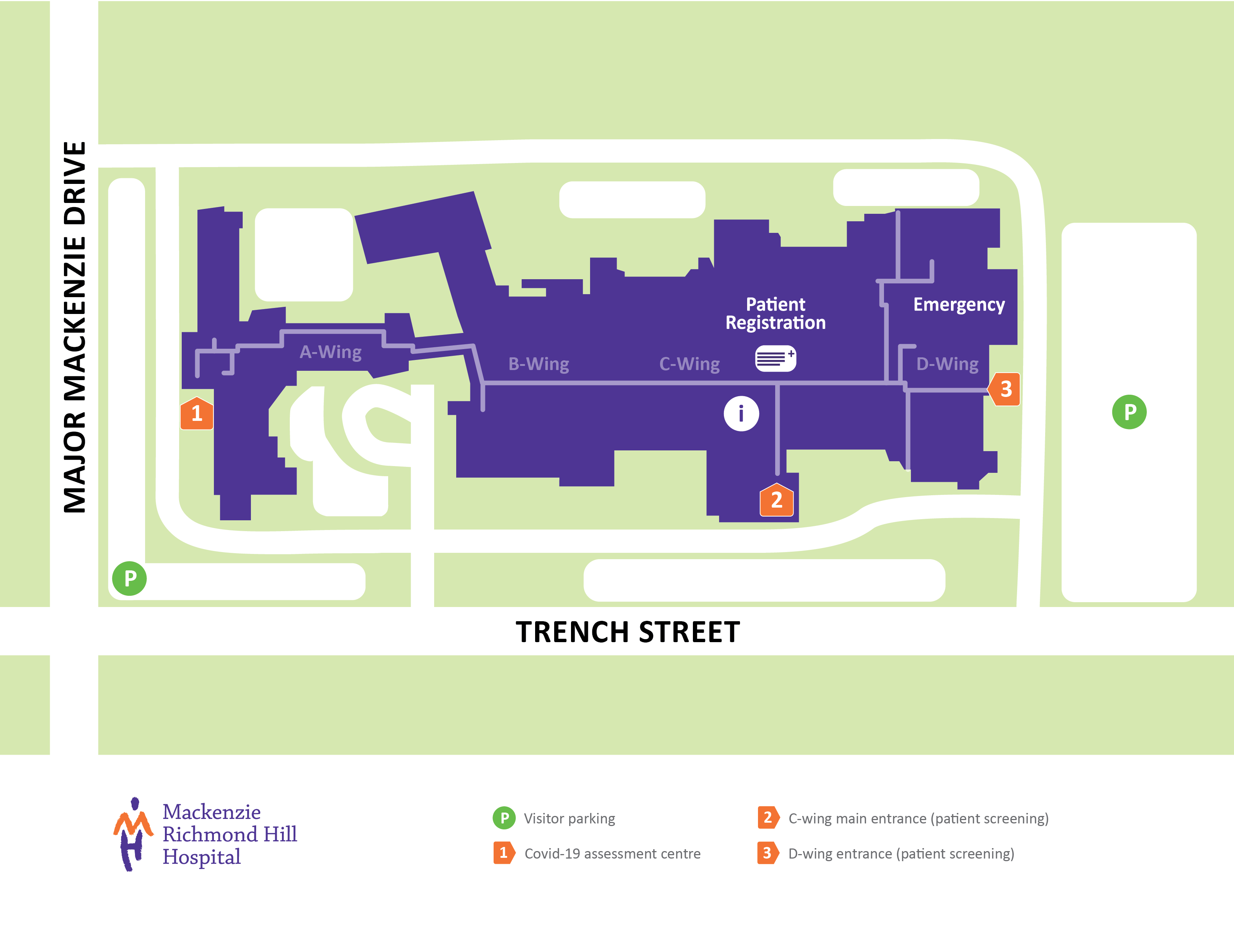
Cortellucci Vaughan Hospital
3200 Major Mackenzie Dr W
Vaughan ON L6A 4Z3
Local from Vaughan: 905-417-2000
Local from Richmond Hill: 905-883-1212
View the map for this location
